
You do not have an account? Create your account. This will only take a few minutes.
Recover password
You do not have an account? Create your account. This will only take a few minutes.
Enter into the webpage: https://www.swiftflats.com/en/
In order to rent your room in SwiftFlats, firstly, register yourself. If your already have a user in SwiftFlats, please login.
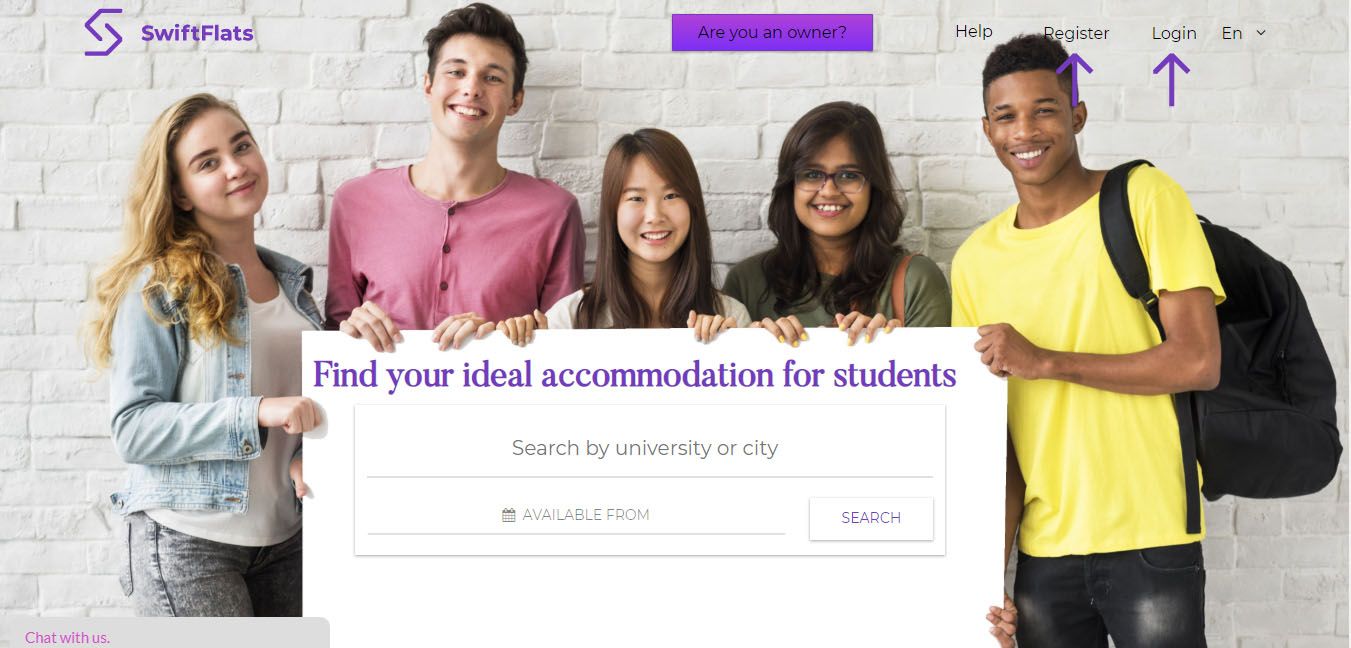
Make sure you register as a tenant.
Once you have completed your registration, you can start your search!
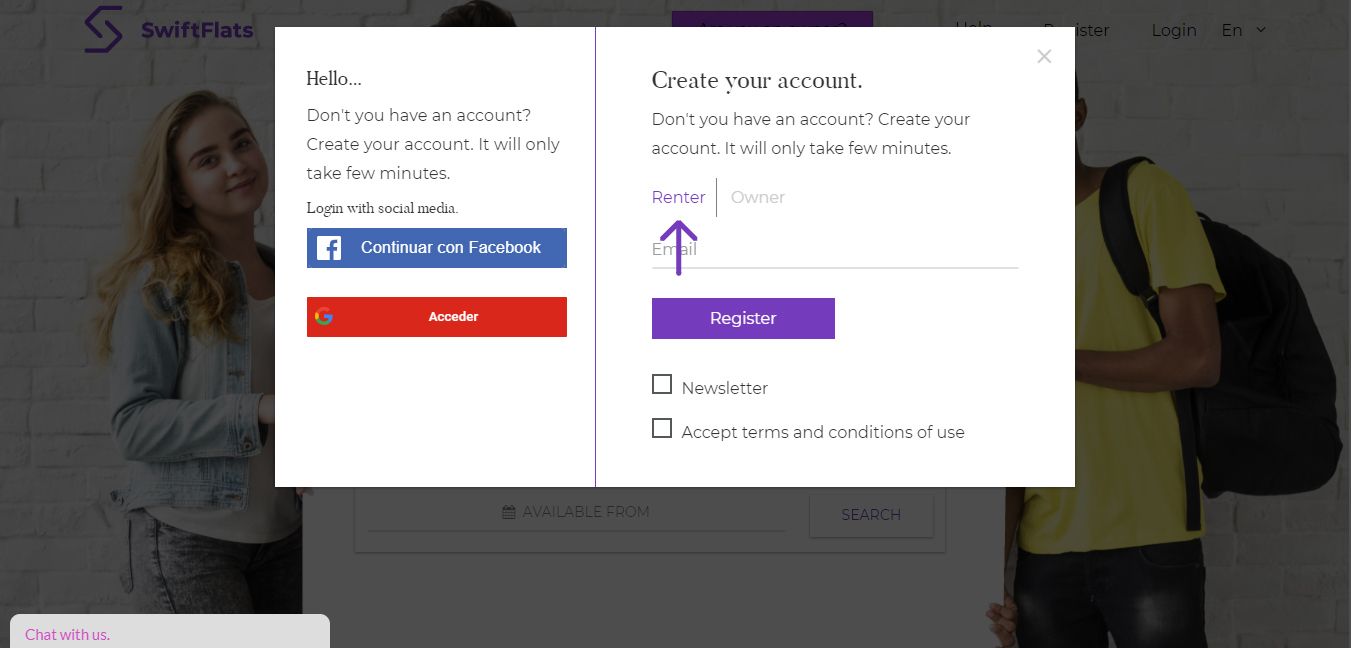
Select the city and dates, and confirm your search.
The result of your search will appear soon.
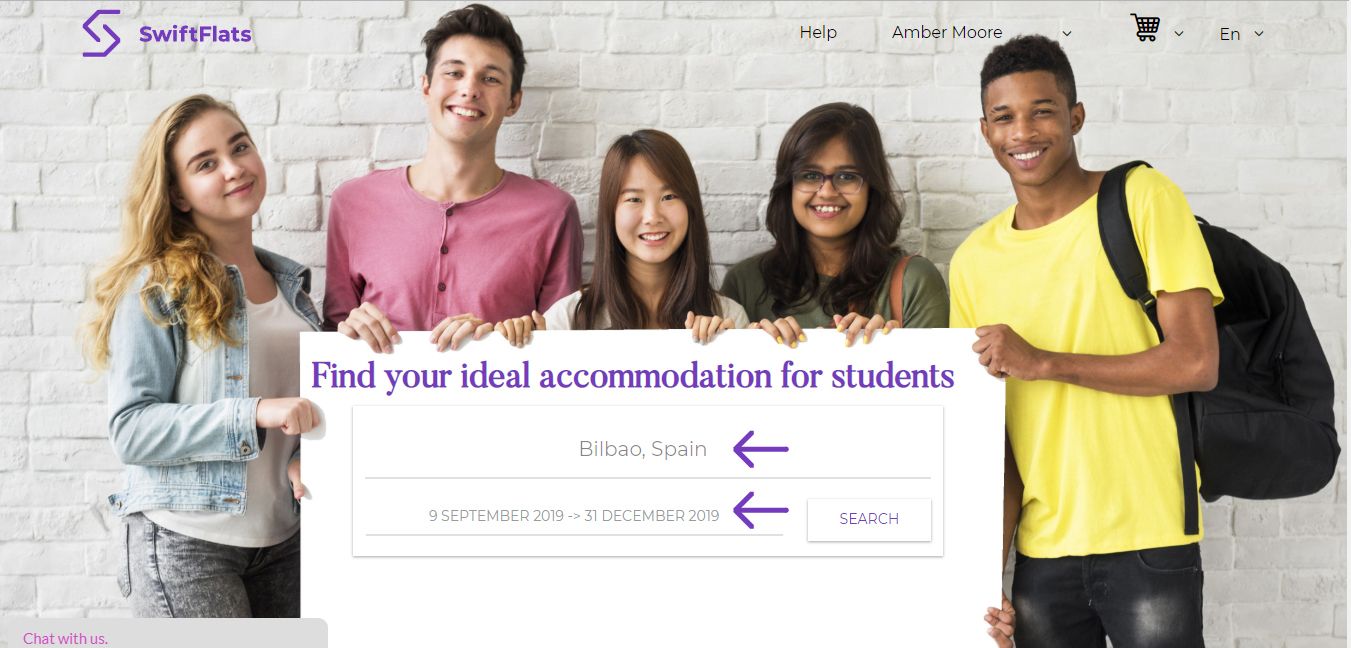
You already have the result of your search!
Now you only have to choose the room or flat that you like the most.
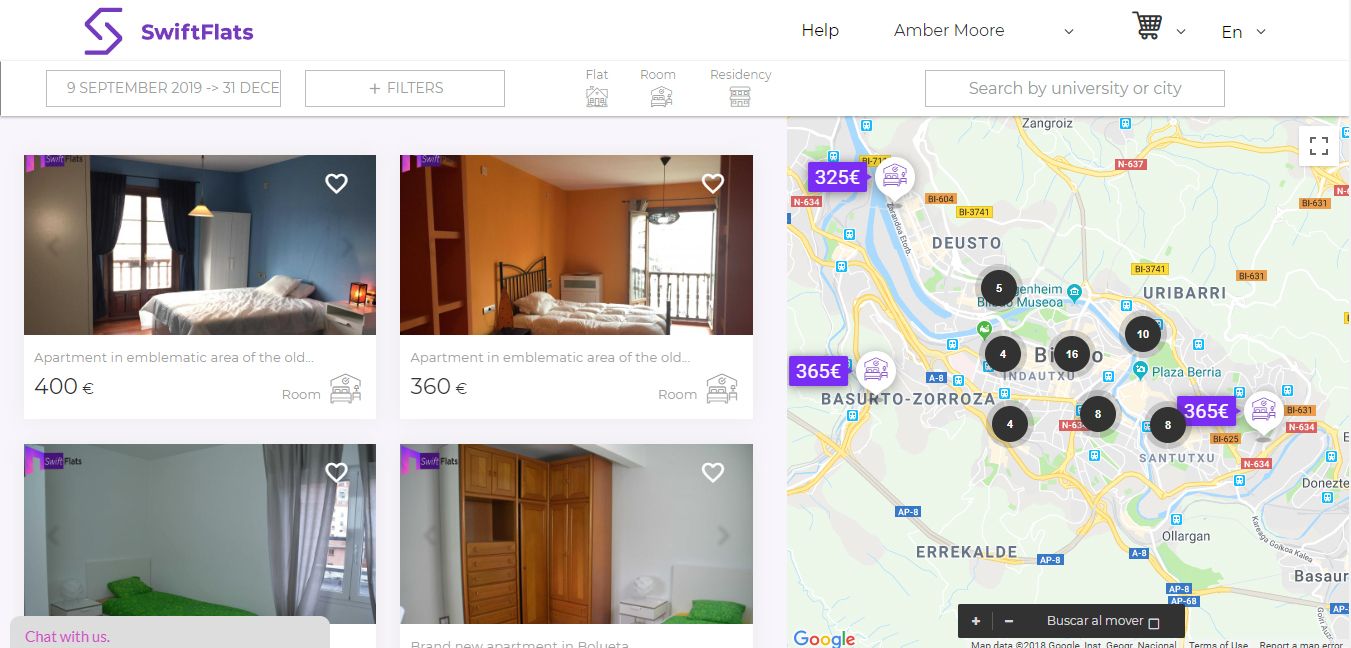
If you are looking for certain characteristics for your accommodation, you could include the filters in your search. When applying the filters, it will appear in your screen your new search.
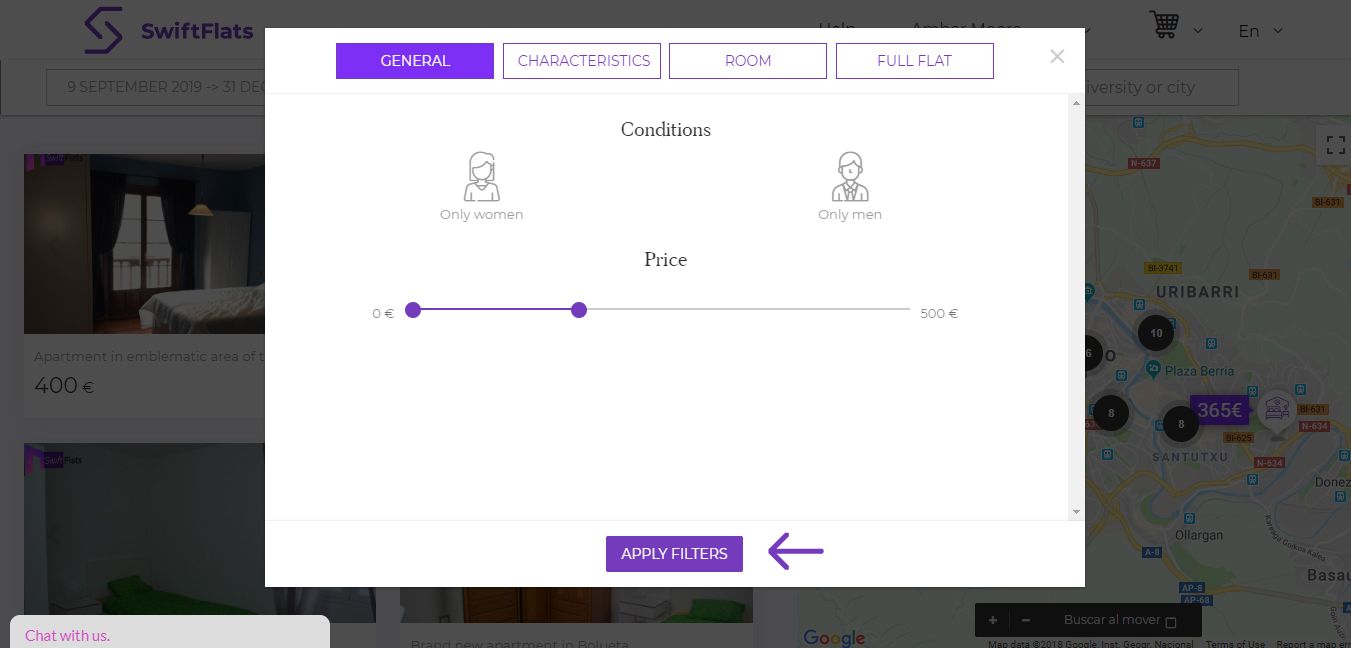
Among the rooms that are available on the requested dates and taking into account the filters that you have applied, you should choose the room that you like the most.
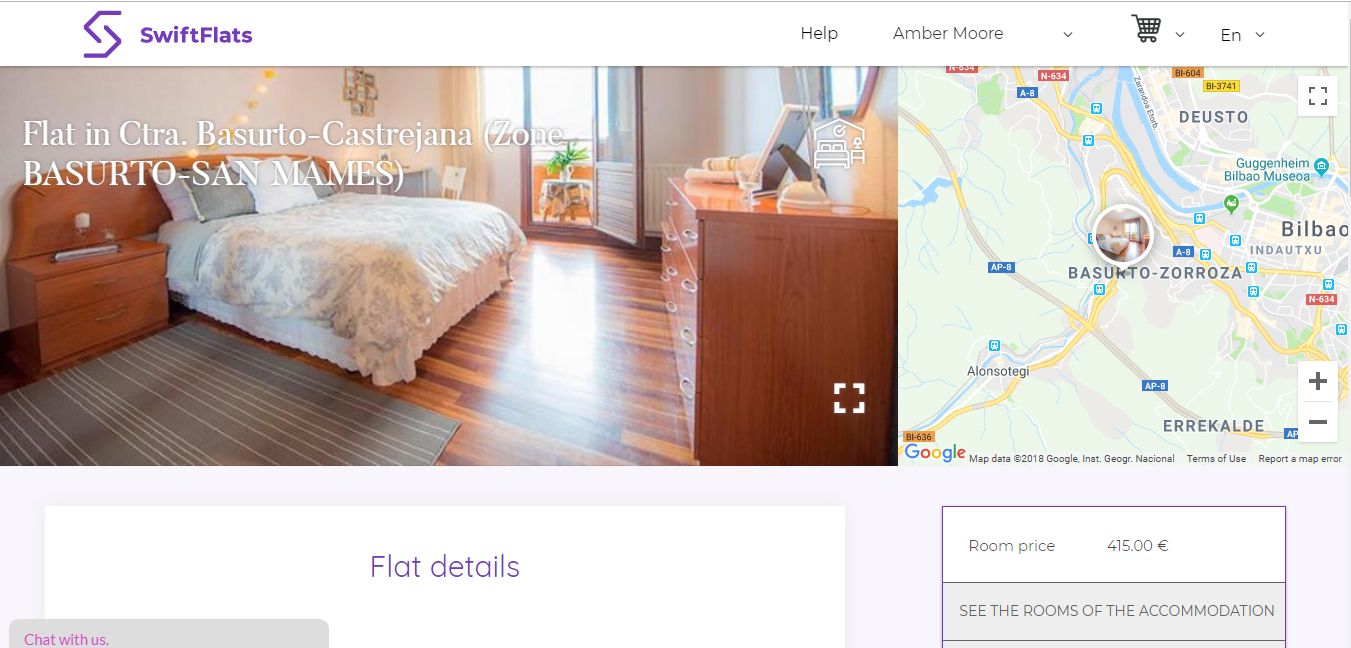
You can enter in each of the rooms and see their characteristics.
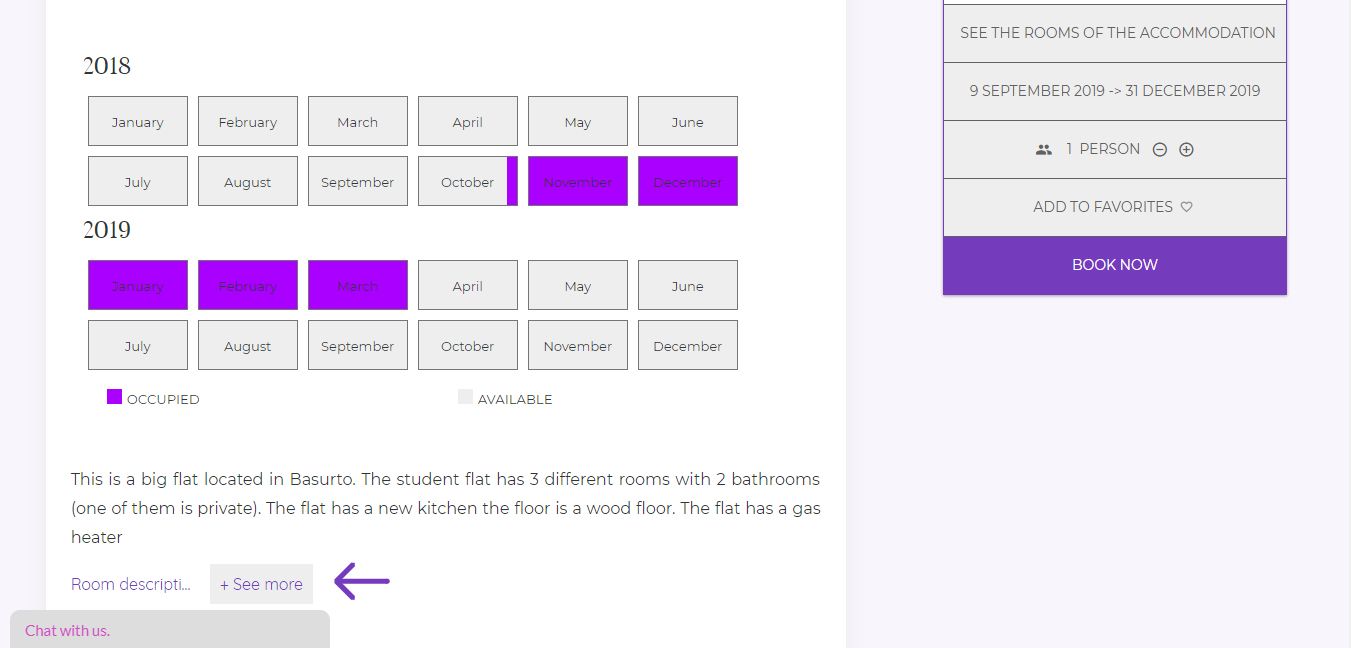
Once you have chosen the room you want to rent, select reserve now.
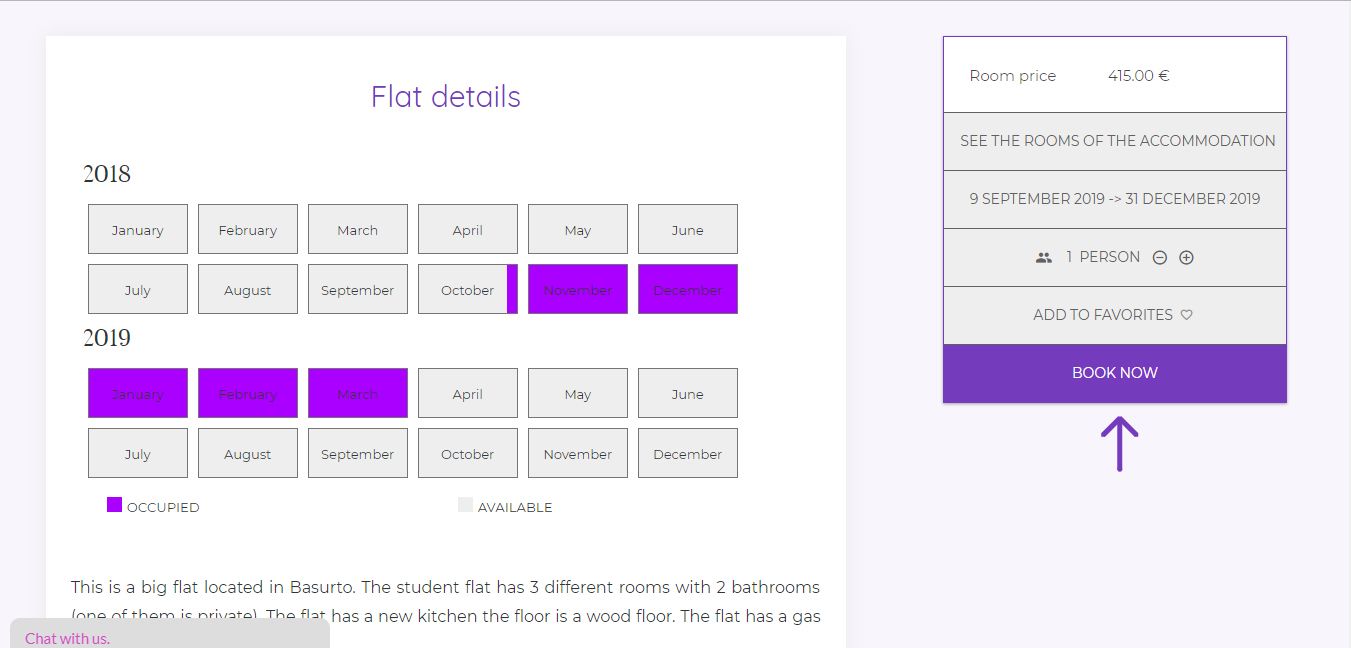
In order to rent your accommodation, check the characteristics of the room you have selected.
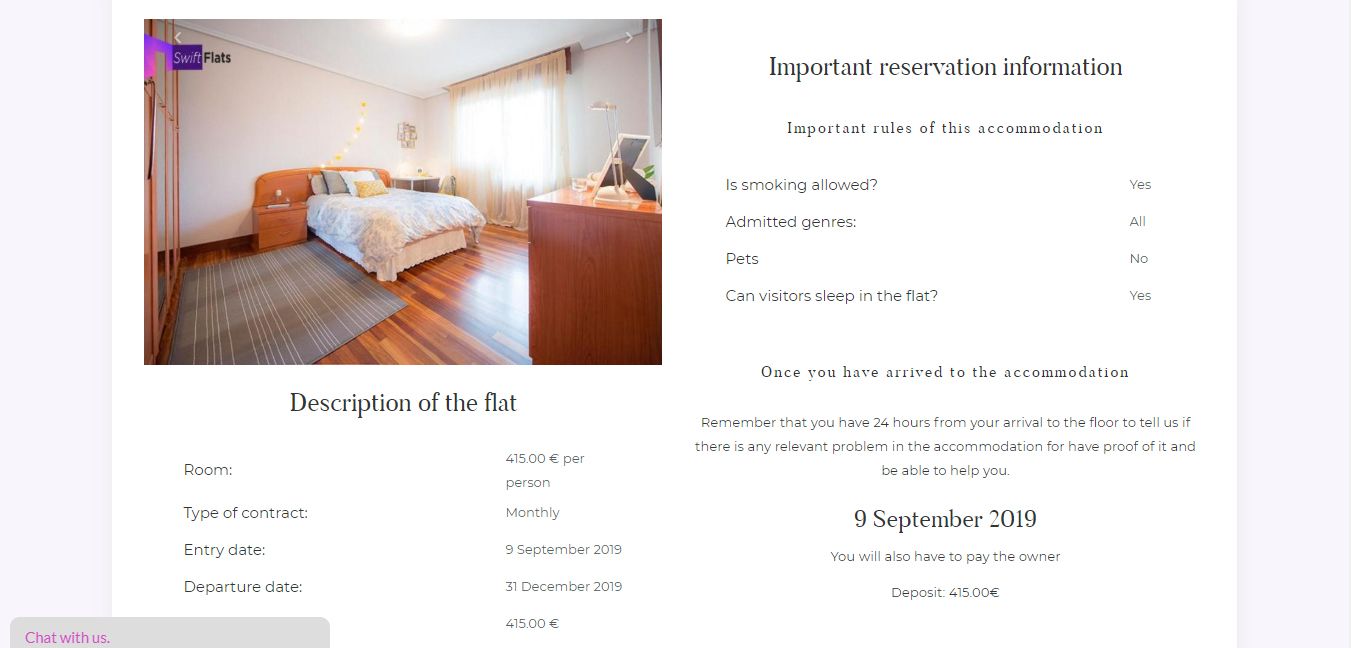
Once you have check it and you are satisfy with the room you have chosen, select continue.
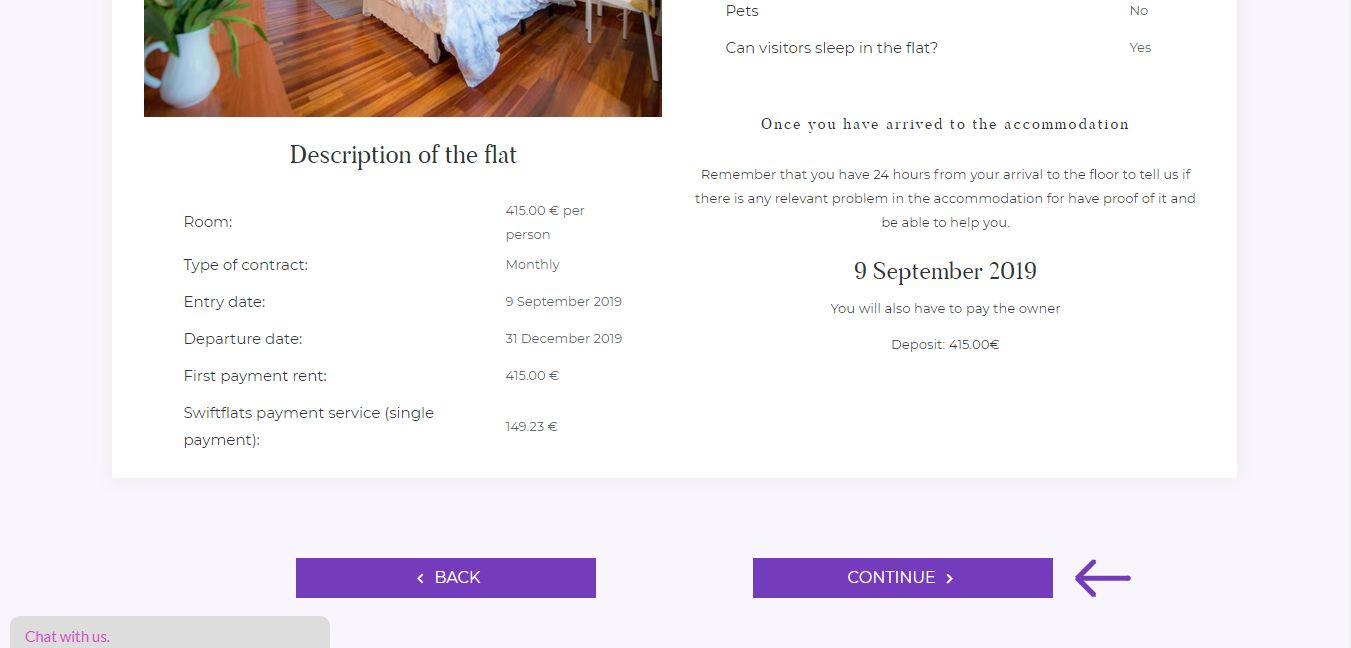
In order to live in a rented accommodation, you must have contracted a “Tenant Insurance, which covers you in case any accident (fire, floods, robbery, etc.) takes place in your house. From SwiftFlats, we offer you different insurances exclusive for our clients. Choose the one that best suits with your needs.
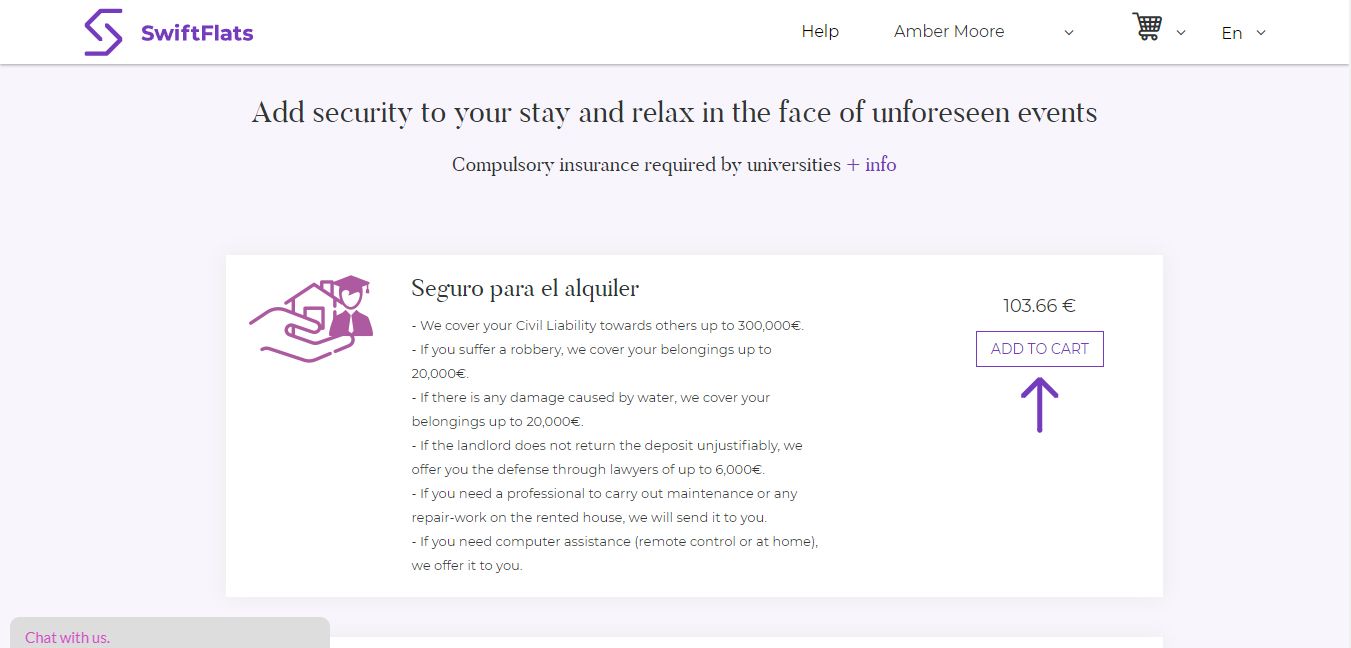
However, if your already have your insurance booked, you will need to send us your insurance number once you get to the city.
Finish your purchase.
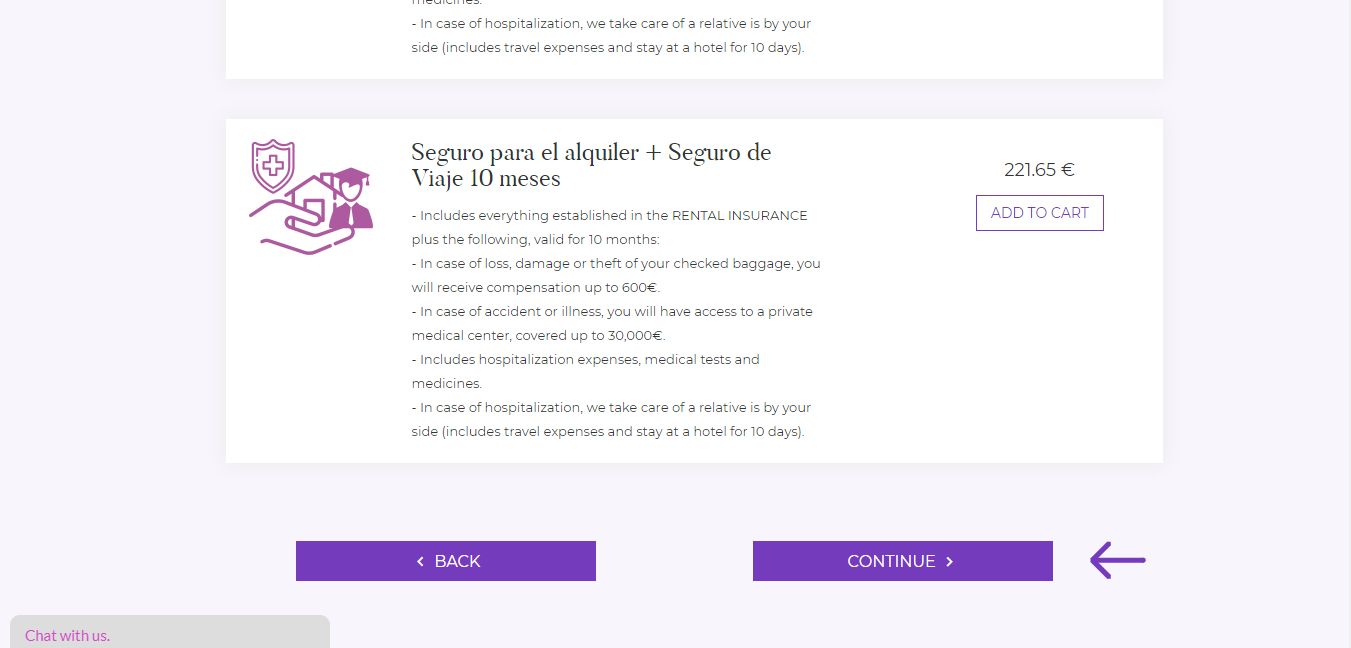
If you want you can obtain an Activity Welcome Pack, so that you can enjoy your experience as much as possible.
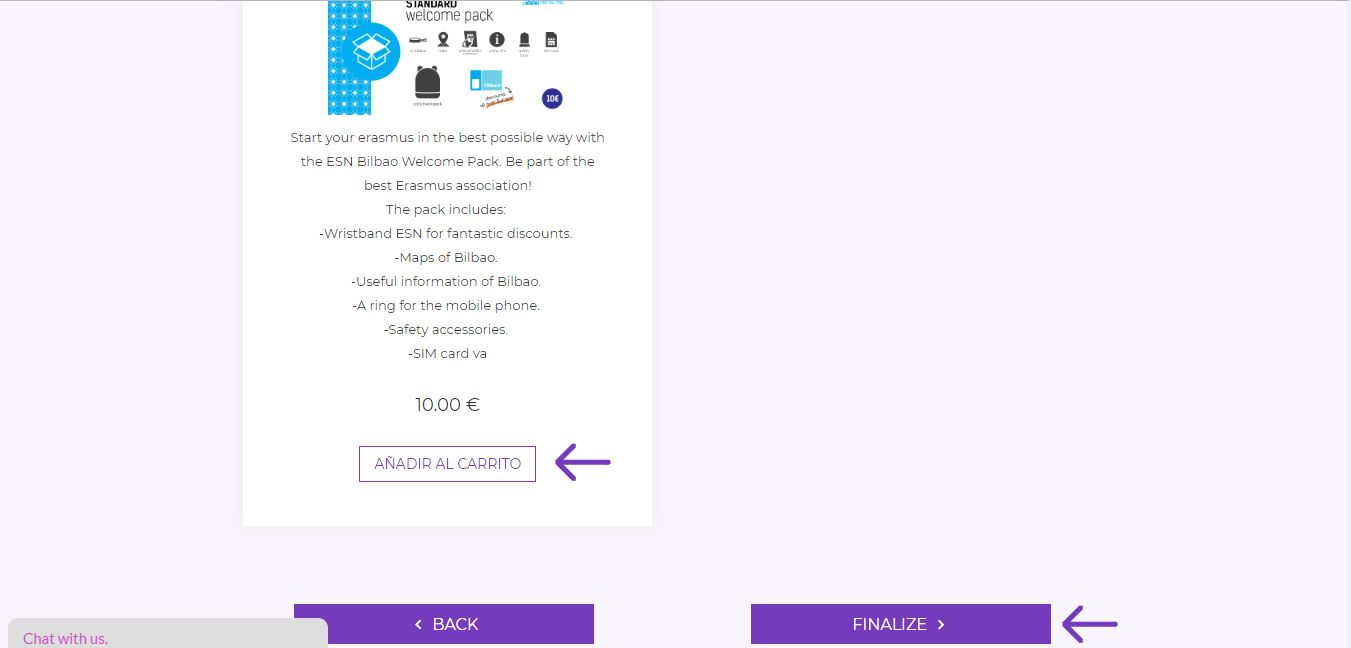
The summary of your purchase will appear on the screen. Check if it is correct.
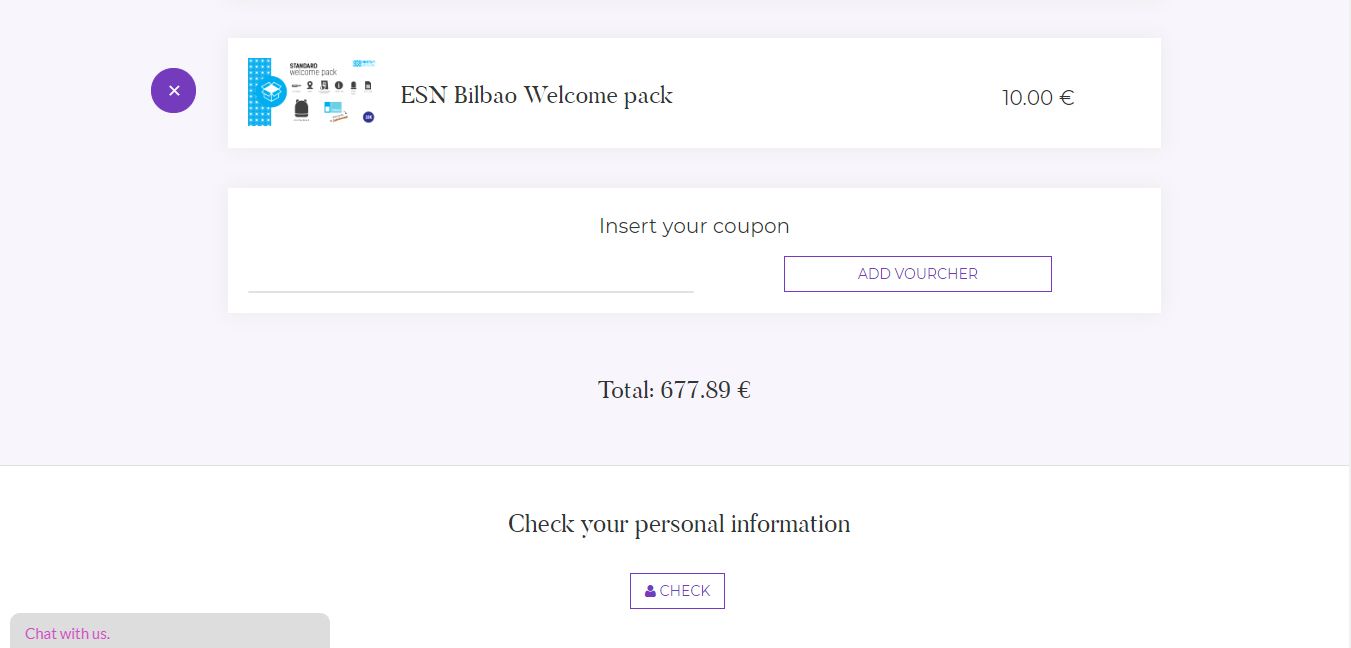
Below, you can find the payment methods, choose the one that suits you best.
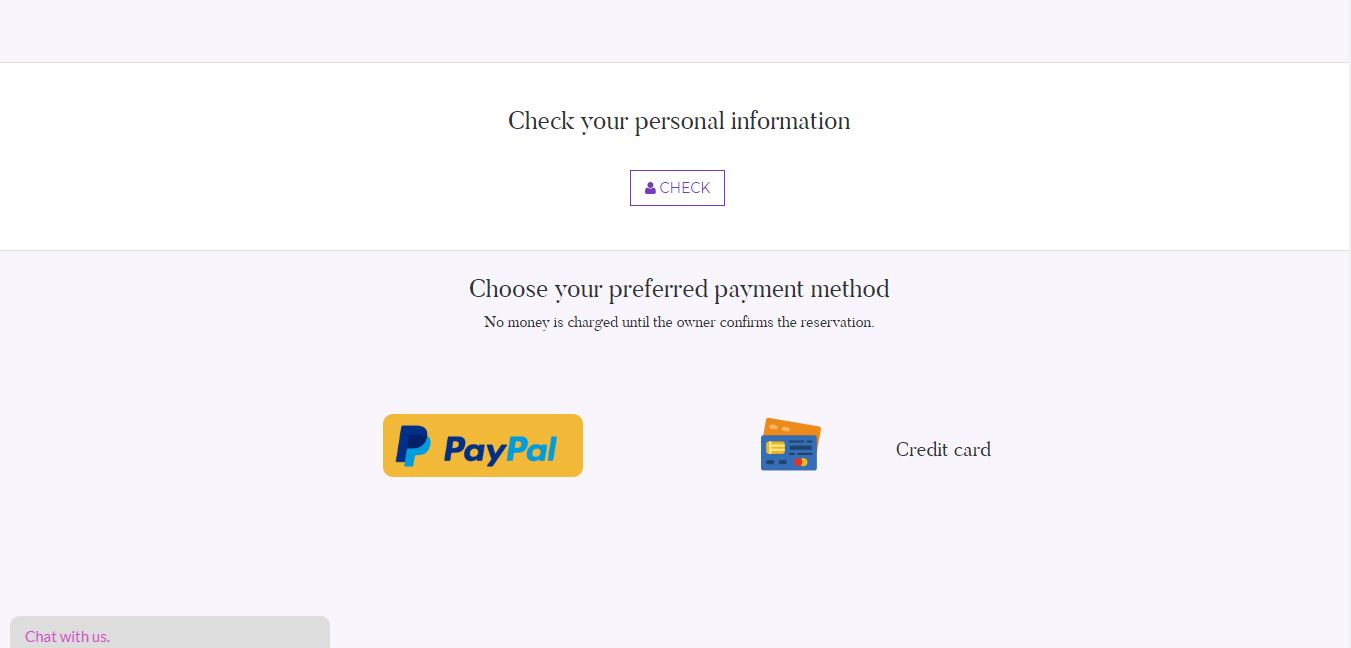
Utilizamos cookies propias y de terceros para ofrecer nuestros servicios, recoger información estadística e incluir publicidad. Si continúa navegando, acepta su instalación y uso. Puede obtener más información en nuestra política de cookies.