
You do not have an account? Create your account. This will only take a few minutes.
Recover password
You do not have an account? Create your account. This will only take a few minutes.
Enter into the webpage: https://www.swiftflats.com/en/
In order to be able to publish your property in Swiftflats, first, you must register in the web platform as owner. If you already have a user in Swiftflats, log in.
Once you have completed your registration, let's get started!

Dont forget to register as Owner
Once you registered, you can start.
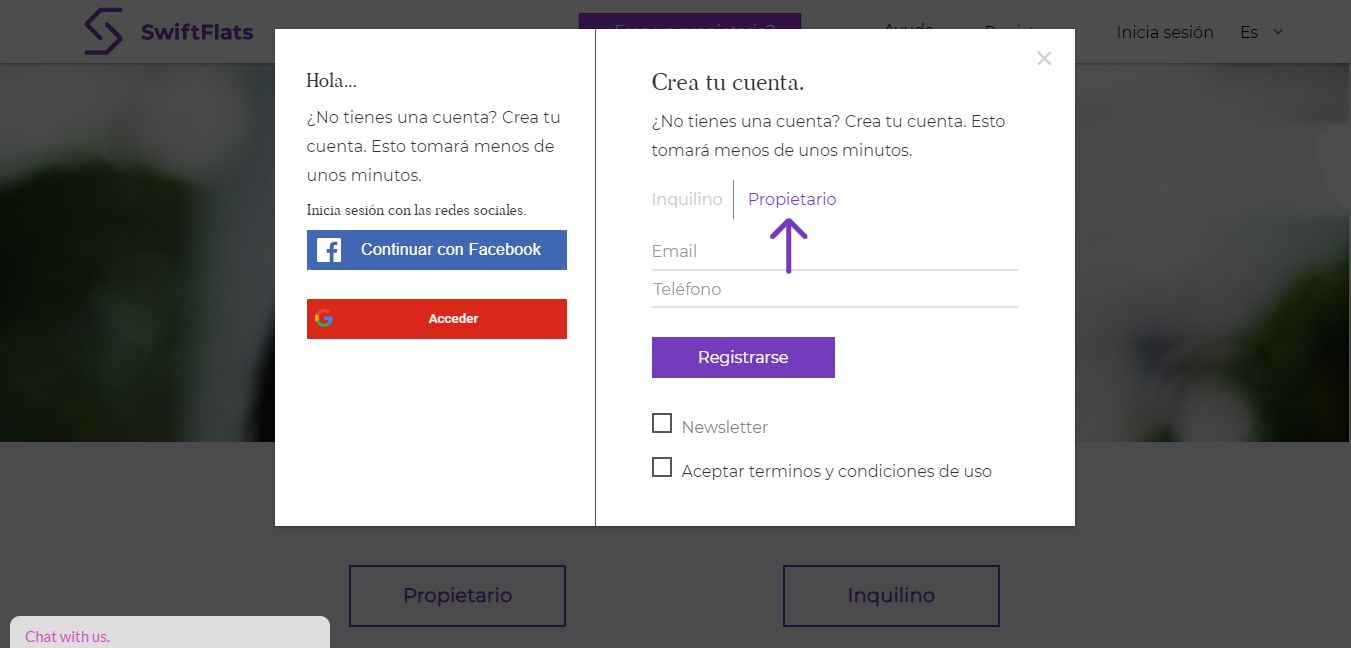
You will enter the owner´s panel, where you can make different things
In order to start, revise your personal information is correct.
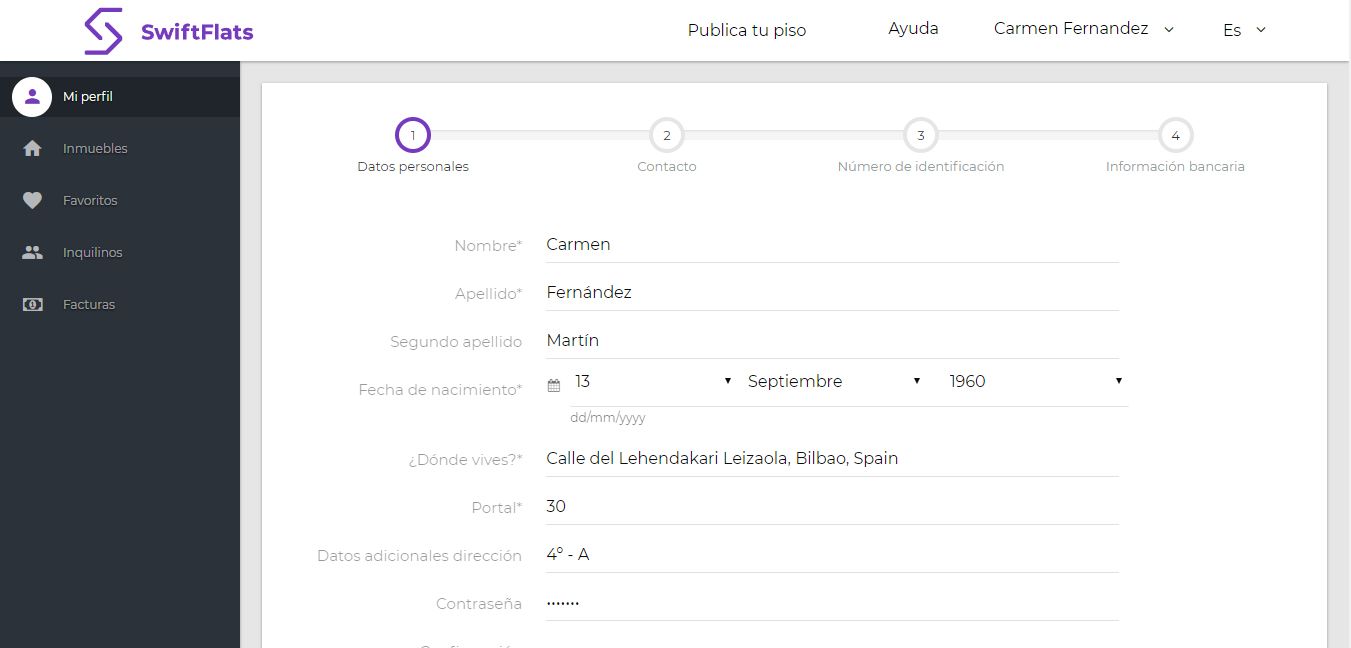
Once you have checked your personal information, you should select properties in order to add yours to the webpage.
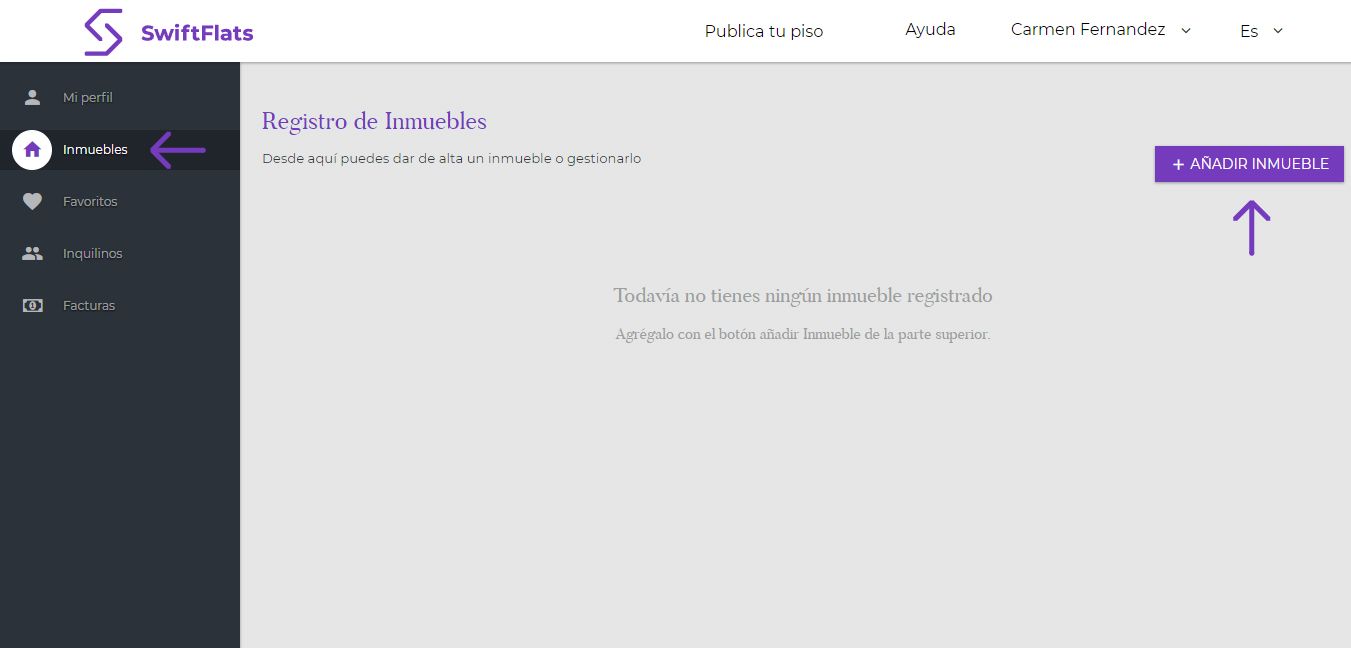
You should choose the type of property you would like to add: room in shared apartment (the tenants can book the rooms individually),full apartment (the tenant should book the apartment as a whole) or a residence.

Once you have chosen the type of property you would like to add, you must fill in the fields indicated in the website. You will have to fill the fields in the order established since you will not be able to access into the next section without completing the previous section in the 100%. In these sections you should include the characteristics of your property. We recommend you to write such both in English and Spanish.

Once you have completed the form, the Swiftflats team will recive a notification with your property. It will be checked and if it is correct, the property will be validated. It will be just once it is validated that your property will appear in board of publications. In case your property is not fully completed, the Swiftflats team will contact you.
You can add as many properties as you want. Moreover, you can modify your properties by pressing in edit.
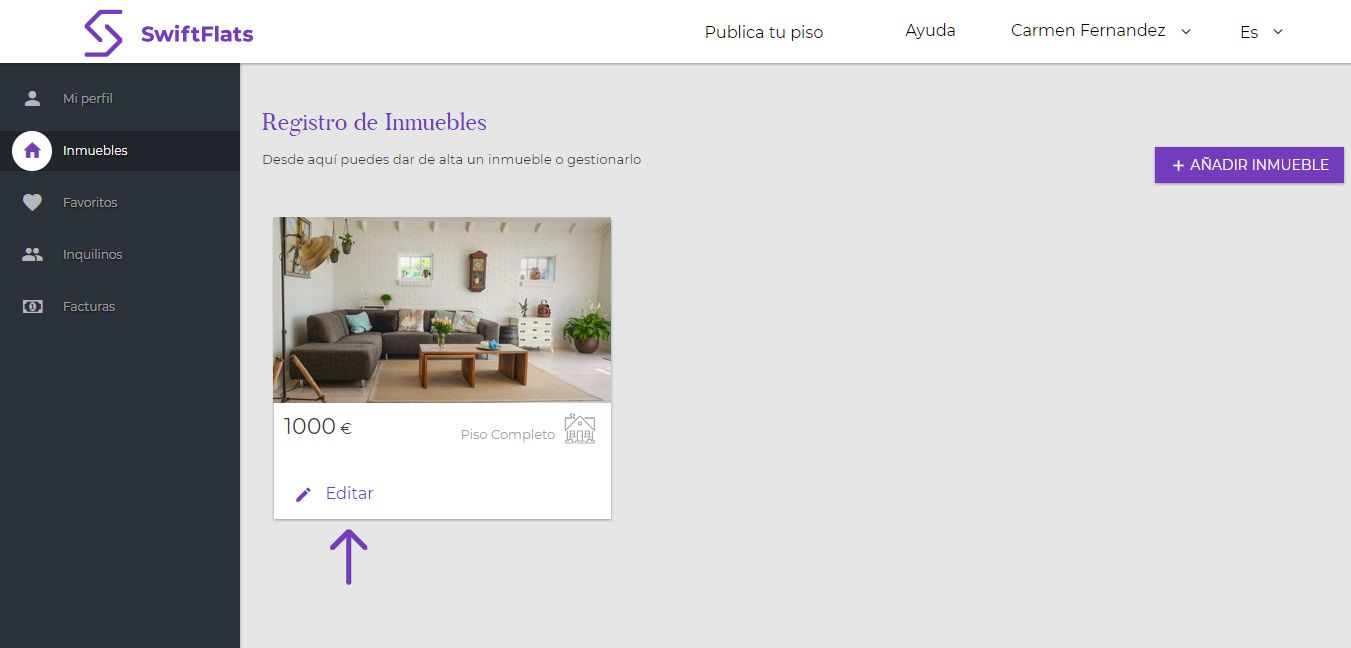
When you receive a booking for your property, you will receive an email: you will be able to see the tenant´s informations, the room booked and the stay-dates. If you agree, you must simply confirm the booking. Otherwise, you can reject it. The owner will receive the first payment once the tenant has been home for the first 24 hours. The rest of the monthly payments should be specified between the owner and the tenant. Once you have confirmed the booking, the owner is the responsible for contacting with the tenant, specifying the arrival date and for choosing the monthly payment method.
Utilizamos cookies propias y de terceros para ofrecer nuestros servicios, recoger información estadística e incluir publicidad. Si continúa navegando, acepta su instalación y uso. Puede obtener más información en nuestra política de cookies.